Content
- Q1: How do I get my Unique-ID/UUID in Abyssal?
- Q2: My purchase failed but I still got billed – what happened?
Q1: How do I get my Unique-ID/UUID in Abyssal?
A1: You can find your UUID in the settings menu.
First, open the main menu.

Then, open the settings menu.
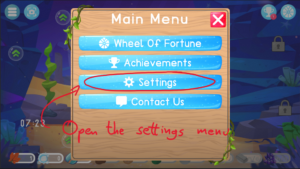
You can find your Unique-ID/UUID in the lower right corner. Make sure to copy it “as is”. The UUID is not case-sensitive and consists of letters, numbers, and hyphens.
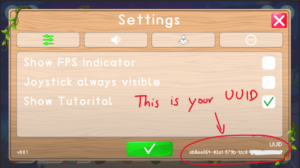
Q2: My purchase failed but I still got billed – what happened?
A2: This can happen when there is a slow or unstable internet connection. You can restore your purchases to receive your items.
First, open the main menu.

Then, open the settings menu.
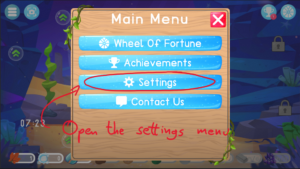
Within the settings, go to the “misc.” settings and press the “Restore Purchases” button.

It might take some time to synchronize all your purchases. You should receive any item you paid for but did not receive for any reason. When this does not work, reach out to our customer support team.